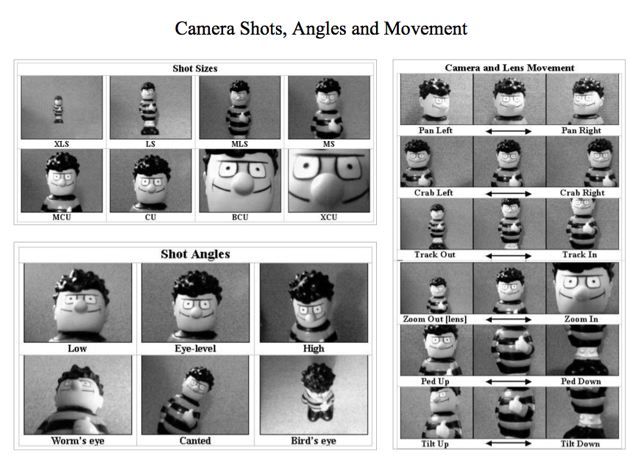1.List format audio
MP3
The name of the file extension and also the name of the type of file for MPEG, audio layer 3. Layer 3 is one of three coding schemes (layer 1, layer 2 and layer 3) for the compression of audio signals. Layer 3 uses perceptual audio coding and psychoacoustic compression to remove all superfluous information (more specifically, the redundant and irrelevant parts of a sound signal.
WMA – Windows Media Audio (.wma)
Short for Windows Media Audio, WMA is a Microsoft file format for encoding digital audio files similar to MP3 though can compress files at a higher rate than MP3. WMA files, which use the “.wma” file extension, can be of any size compressed to match many different connection speeds, or bandwidths.
WAV (.wav)
WAV is the format used for storing sound in files developed jointly by Microsoft and IBM. Support for WAV files was built into Windows 95 making it the de facto standard for sound on PCs. WAV sound files end with a .wav extension and can be played by nearly all Windows applications that support sound.
MIDI – Musical Instrument Digital Interface (.mid)
Short for musical instrument digital interface, MIDI is a standard adopted by the electronic music industry for controlling devices, such as synthesizers and sound cards, that emit music. At minimum, a MIDI representation of a sound includes values for the note’s pitch, length, and volume. It can also include additional characteristics, such as attack and delay time.
2.Differentiate lossy & loseless
|
LOOSY
|
LOSSLESS |
| File compression are mostly associated with image files, it can also be used for audio files. | File compression, using the lossless format can end up reducing a file’s size without any loss of the original quality. |
| Data that has been compressed using this technique can’t be recovered and reconstructed exactly. | If data has been (lossless) compressed, the original data can be recovered from the compressed data. |
| Used for application that can tolerate difference between the original and reconstructed data. | Used for application that can’t tolerate any difference between original and reconstructed data. |
| Sound and Image compression uses lossy compression. | Text compression uses lossless compression |
| More data can be accommodated in channel. | Less data can be accommodated in channel. |